This is because the function of cookies is not allowed on your system. You can follow these steps to enable the cookies function.
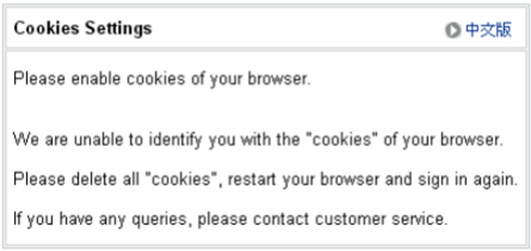
Step 1: Reach Internet Option in Internet Explorer.
Step 2: Please go to Privacy section.
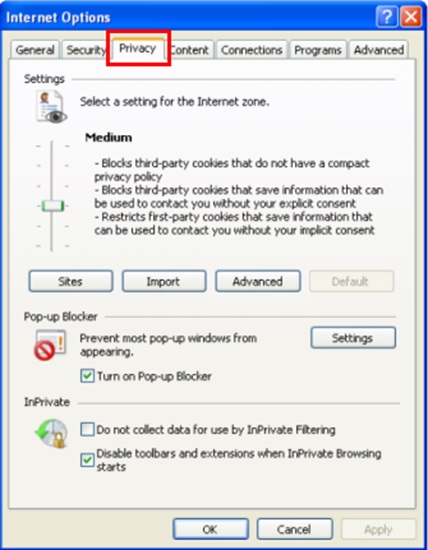
Step 3: Press the "Advanced" button.
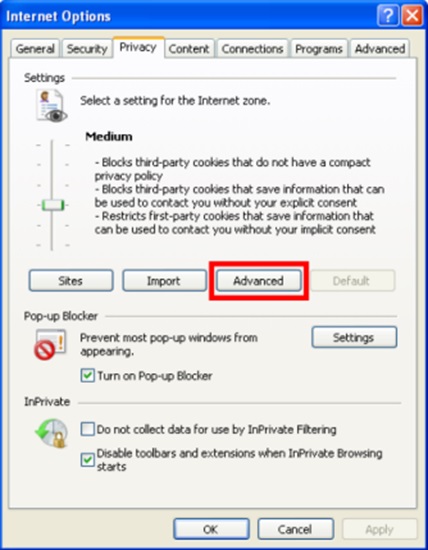
Step 4: Choose "Accept" in the fields of Cookies.
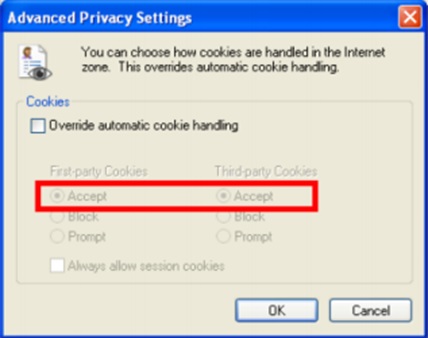
Step 5: Click OK, then confirm the changes of the settings.
For computers behind a firewall or proxy server, TCP/UDP outgoing ports 8044 and 443 must be open, given that the user's computer can make socket connection to our servers via the proxy server. If you have any questions about the setting, please e-mail us at cs@metroradio.com.hk.
Real Time Futures Quotes Service will not be working in the Internet Explorer which using IE9 or older version. Please upgrade to the latest version of browser and then try to open again.
Remark: Please note that Window XP and Windows Vista are not allowed to upgrade to Internet Explorer 10 or above version. You are suggested to user Google Chrome or Firefox to open.
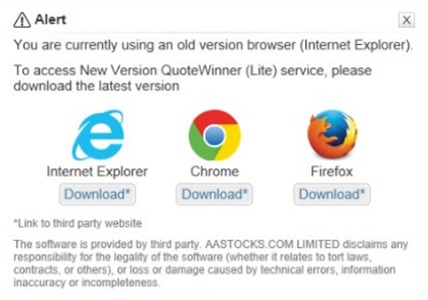
- 1GHz CPU or higher
1GB RAM(60MB RAM Free)
- Microsoft Windows XP/VISTA/7/8/10
- Google Chrome 31.0 or newer
Mozilla Firefox 38.0 or newer
Internet Explorer 10.0 or newer
- JAVA JRE (All Languages) Version 6 Update 7 or later are required for ChartWinner function in Optimum package
- TCP/IP port 80 or 443 should be ready for connection.
Broadband for internet access, or lease line